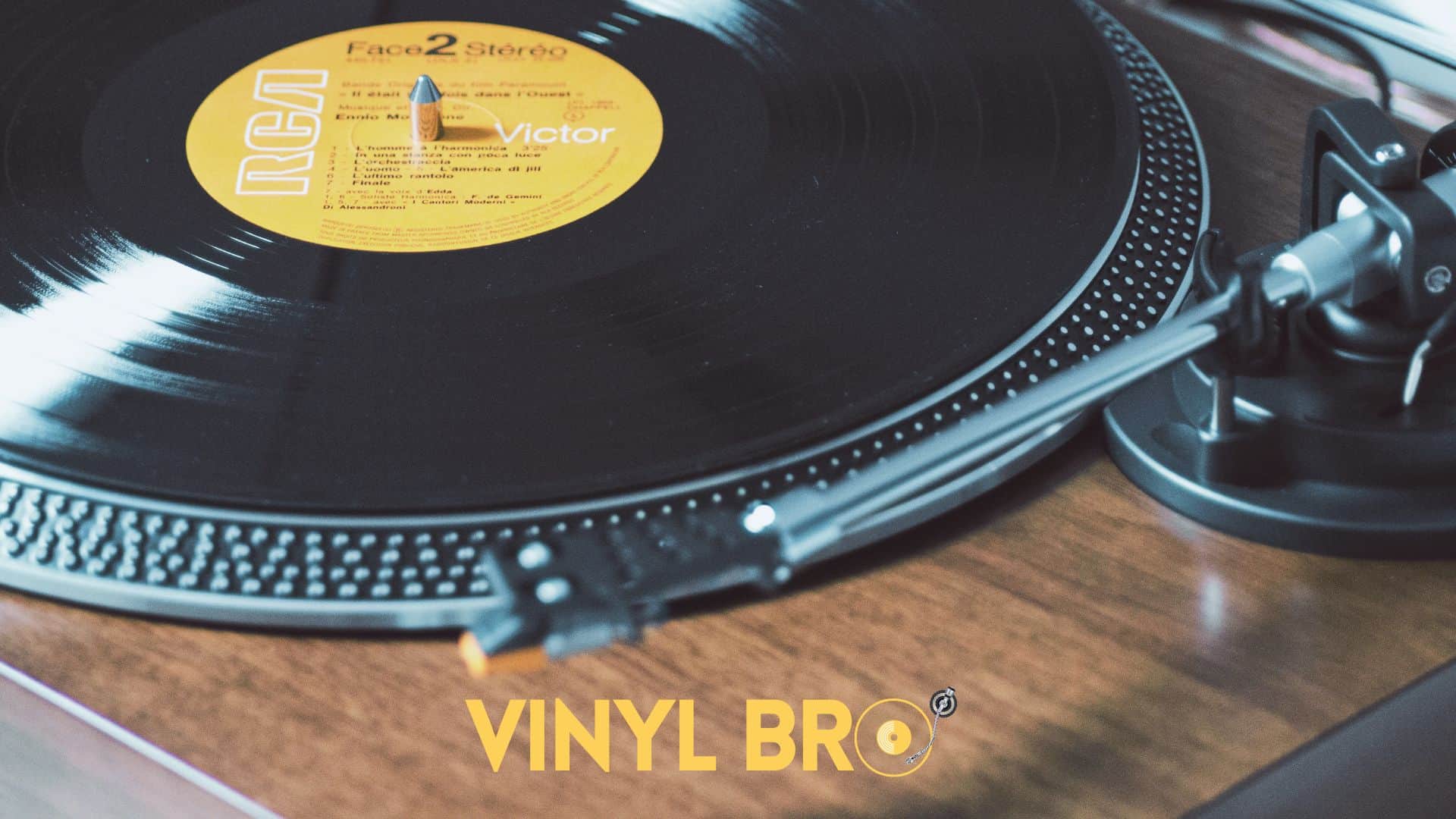Why Is My Record Skipping With No Scratches? New Vinyl Record Skipping
You’ve just set up what might as well be an evening of auditory time travel, but instead of being swept into the music, you’re stuck with a skipping record that’s as frustrating as a puzzle missing its final piece.
You’ve inspected the vinyl thoroughly, and it’s as clean as a whistle—no scratches in sight. It’s perplexing, to say the least, and you’re left wondering what could be the invisible force throwing your needle off course.
This article will guide you through the lesser-known issues that can cause skips, from the turntable’s tonearm calibration to the environmental factors that could be affecting your beloved records.
Stay tuned, as we’re about to uncover the mysteries that could restore the seamless soundtrack to your evenings.
Key Takeaways
- Dust accumulation and warping of the record are common causes of record skipping.
- Inspecting for warping involves holding the record against a light source, looking for edges that aren’t laying flat, observing if the record rocks or wobbles, feeling for bumps or unevenness, and scrutinizing the surface with a magnifying glass.
- Cleaning vinyl records using an anti-static brush and specialized cleaner solution helps remove dust and embedded grime, preserving sound quality and extending the life of records and stylus.
- Adjusting stylus balance by following the turntable’s manual instructions, ensuring the tonearm is level and parallel to the record surface, and using a stylus force gauge to measure and adjust the tracking force can prevent excessive wear or skipping.
Identifying Common Causes of Record Skipping
To pinpoint the reason your record is skipping without any visible scratches, start by examining common culprits such as dust accumulation on stylus or record, warping, and tonearm balance issues.
Dust and dirt, seemingly innocuous, can seriously impair playback. Even a thin layer on your vinyl can obstruct the stylus path, causing skips. You’ll want to regularly use an anti-static brush to remove this buildup and prevent interference.
Next up, check for a warped record. Warping can occur from heat exposure or improper storage and can lead to an uneven surface that disrupts the stylus’s journey along the grooves. If your record isn’t lying flat on the platter, it’s likely the culprit behind the skipping.
Don’t overlook your record player’s tonearm balance either. An incorrectly balanced tonearm exerts improper pressure on the record, making the stylus prone to jump out of the groove. Use the adjustment dial to set the correct tracking force as per your cartridge’s specifications.

Inspecting for Warping On Your Skipping Record
Having examined the common causes for your record’s skipping, let’s now focus on checking for warping, starting with a visual inspection for any bending or unevenness. If your vinyl seems to be in perfect condition at first glance, warping might still be the culprit behind the skipping. This subtle bend can be tricky to spot, so here’s what you need to do.
First, hold the record at eye level against a light source. This will help you spot any distortion in the reflection that could indicate warping. If the edges aren’t laying flat or if there’s any lifting off the surface, you’ve likely found the issue.
You can also place the record on a flat surface and watch as it spins. If it rocks or wobbles, that’s a tell-tale sign of warping. For a closer look, use a magnifying glass to scrutinize the surface for any subtle warping that your eyes might miss.
Lastly, try pressing down on the record with a record weight or a similar flat, heavy object. If it doesn’t sit flat and there are noticeable gaps or lifting, you’ve confirmed warping is to blame for your record skipping. You can proceed with reading about your options from this article about flattening a warped record.
Cleaning Your Vinyl For Better Sound Quality
Before playing your records, ensure they’re dust-free by gently sweeping an anti-static record brush across the surface to prevent any potential skipping. This simple step is crucial in your record cleaning routine.
A cleaning brush designed for vinyl is soft and won’t scratch your records, yet it’s effective enough to remove dust and other fine particles that can cause playback issues.
When you’ve removed the surface dust, it’s time to get deeper into those grooves. A specialized record cleaner solution can lift away grime that’s embedded in your vinyl. Apply the cleaner according to the instructions, and use a soft, lint-free cloth or a dedicated brush to work it into the grooves.
This process not only preserves the quality of sound but also extends the life of your records and the stylus.

Adjusting Stylus Balance
Ensuring your stylus is properly balanced can significantly reduce the risk of skipping, even when your records are free of scratches. A common reason for skipping lies in the incorrect stylus balance, which can either be too heavy, causing excessive wear, or too light, leading to skipping.
To tackle this, you’ll need to adjust the stylus balance.
Start by checking your turntable’s manual for specific instructions on adjusting stylus balance. You’ll want to make sure the tonearm is level and parallel to the record surface.
Next, use a stylus force gauge to measure the tracking force. Adjust it according to the cartridge manufacturer’s recommendations, which are often provided with your turntable or cartridge.
Make small adjustments to the stylus balance, then test the playback. It’s a process of trial and error to find the optimal setting. If the stylus skates across the record, it’s too light. If it seems sluggish, it’s too heavy.
The right balance will ensure the stylus tracks the grooves accurately, minimizing the chance of skipping and preserving the quality of your records.
Maintaining Turntable Health
After adjusting the stylus balance to prevent skipping, it’s crucial to maintain your turntable’s health through regular cleaning and care. Dust and debris can be your record’s worst enemies, leading to annoying skips even when there’s not a scratch in sight. You should regularly use an anti-static brush, gently sweeping it in a circular motion along the grooves before and after playing your records. This will help to dislodge any dust particles that could cause the needle to jump.
Beyond cleaning the record, don’t forget to tend to the stylus itself. A stylus brush can deftly remove any accumulated gunk, ensuring a clear path for your music. Remember, a dirty needle can be just as problematic as a dirty record.
Keep an eye on the tonearm too. Rebalancing it occasionally ensures it won’t pop out of the grooves unexpectedly. Also, avoid placing your turntable too close to speakers or subwoofers; their vibrations can lead to skips.
Conclusion
You’ve tackled the skips, and your tunes should be smooth now. Warps are straightened, grooves are spotless, and your stylus is perfectly poised. If you still have problems you may consider reading this article about further issues with vinyl record skipping.
Your turntable’s in top form, humming along happily. Sit back, revel in the vinyl’s charm, and let the music wash over you.
Those pesky skips are history, thanks to your savvy upkeep. Enjoy the pure, uninterrupted analog bliss you’ve worked so hard to preserve.
Happy listening!
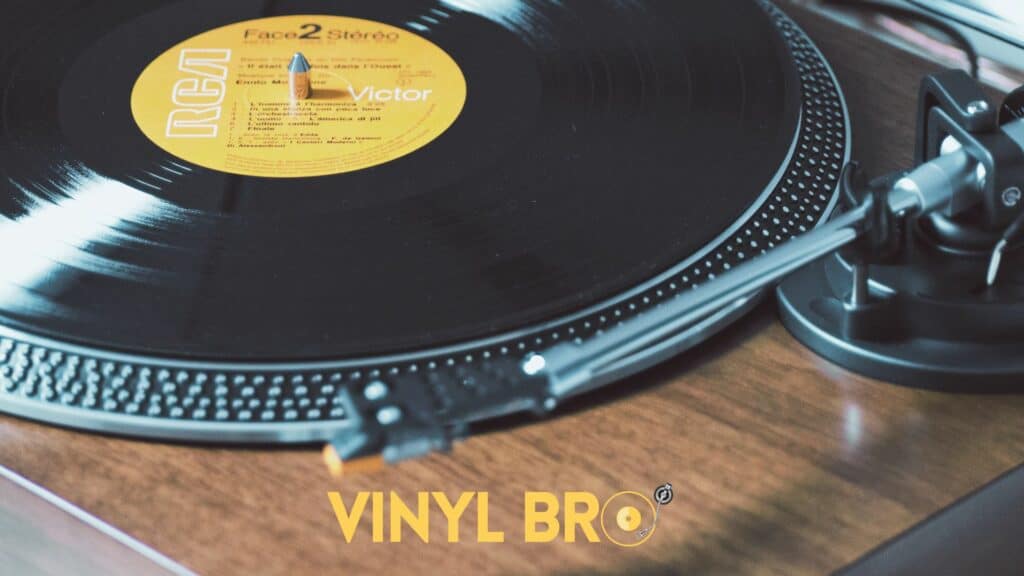
Frequently Asked Question – Why Is My Record Skipping With No Scratches?
Why is my new vinyl record skipping even though it has no scratches?
New vinyl records can skip due to a variety of reasons, such as dirt and dust in the grooves, improper tracking weight, or an unstable turntable. It’s important to troubleshoot the issue to identify the root cause and find a solution.
How can I troubleshoot my skipping record player?
Start by ensuring that your turntable is on a sturdy, level surface and that the record is clean. Check the tracking weight and anti-skating settings to make sure they are properly adjusted, and inspect the record for any visible damage or irregularities.
Can a new record skip even if it’s in perfect condition?
Yes, new records can skip if they have accumulated dirt or dust during manufacturing, shipping, or handling. It’s important to clean new records before playing them to ensure optimal performance.
How can I prevent my vinyl record from skipping?
To prevent your vinyl record from skipping, make sure to keep it clean and free of dirt and dust. Use proper cleaning techniques and storage methods, and ensure that your turntable is properly calibrated with the correct tracking weight and anti-skating force.
What role does the tracking weight play in preventing record skipping?
The tracking weight, or the force with which the stylus reads the grooves of the record, is crucial in preventing record skipping. An incorrect tracking weight can cause the stylus to bounce or get stuck in the grooves, leading to skipping and potential damage to the record.
When should I consider replacing a skipping vinyl record?
If your record continues to skip despite troubleshooting and cleaning, it may be embedded with dust, scratched or damaged beyond repair. In such cases, it’s advisable to replace the record with a new one to ensure an optimal listening experience without skips or interruptions.